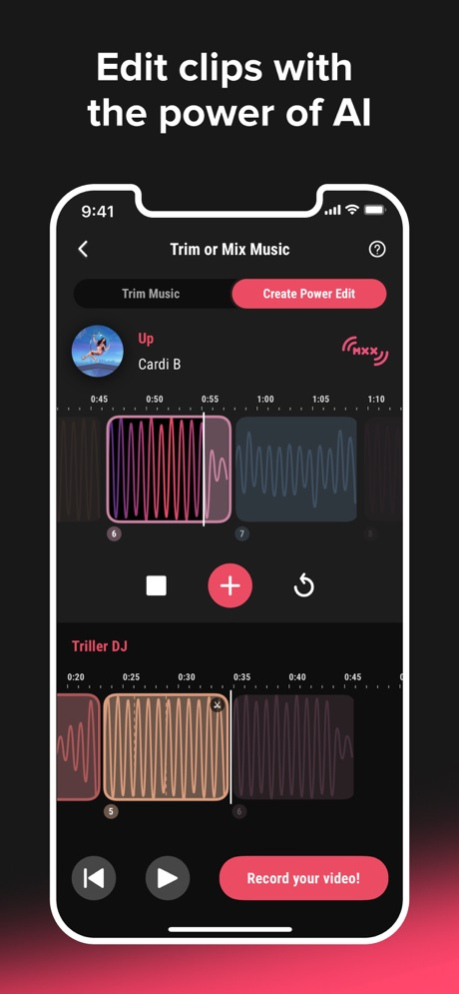Triller: Social Videos & Clips 50.2
Free Version
Publisher Description
Triller is an entertainment and music platform. A social video editor built for a community of creators. Where you can show the world who you are by capturing amazing videos and sharing them in seconds.
Whether you need to add music to video, add filters and effects, share your videos to Triller and other platforms, or discover the next big star, Triller is the video app you need!
CREATE & SHARE
Express yourself and connect with the content you love. Create amazing music videos and follow trending challenges with stars like Charli and Dixie D'amelio. Be creative and lead the next dance trend or challenge and become the most viewed. Millions have made Triller videos along with huge global stars such as Eminem, Justin Bieber, Josh Richards, Charli D'amelio, Noah Beck, Tyga, Saweetie, The Weeknd, and more.
Just shoot a few takes, tap the next button, edit, add music and Triller will quickly edit everything together into an impressive, shareable video. Wow the world, get more followers, go viral, and become famous on Triller!
DISCOVER TRILLS
Feeling bored and looking for new fun creative content? Discover clash videos, challenge videos, music videos, and similar super-creative Trills on our amazing social video platform. Scroll down to get new Trills endlessly, or go to the “Following” section to see the Trills from content creators you follow.
USE Triller to:
Create professional videos in minutes with the help of our unique auto-editing algorithm Look your best with 100+ video filters
Access the top trending tracks or your own music from your library
Watch live video streams from our top creators
Share videos via Instagram, Twitter, Facebook, Text, E-mail or save to your camera roll
You do you, Triller does the rest.
Start creating with Triller now!
Questions? Feedback? We love it. Please write to us at feedback@triller.co
For EULA and more information, see Triller's Terms of Service at https://triller.co/terms/triller_terms.pdf
Jan 3, 2024
Version 50.2
We've squashed some pesky bugs to ensure a smoother and more reliable experience. Your time on Triller will now be even more seamless.
You asked and we listened! With the brand new Save to Device toggle, now you can easily save the fantastic videos you create in Triller directly to your device's camera roll - straight from the Post Video screen. Preserve and share your favorite moments with just a tap.
About Triller: Social Videos & Clips
Triller: Social Videos & Clips is a free app for iOS published in the Screen Capture list of apps, part of Graphic Apps.
The company that develops Triller: Social Videos & Clips is Triller LLC. The latest version released by its developer is 50.2.
To install Triller: Social Videos & Clips on your iOS device, just click the green Continue To App button above to start the installation process. The app is listed on our website since 2024-01-03 and was downloaded 8 times. We have already checked if the download link is safe, however for your own protection we recommend that you scan the downloaded app with your antivirus. Your antivirus may detect the Triller: Social Videos & Clips as malware if the download link is broken.
How to install Triller: Social Videos & Clips on your iOS device:
- Click on the Continue To App button on our website. This will redirect you to the App Store.
- Once the Triller: Social Videos & Clips is shown in the iTunes listing of your iOS device, you can start its download and installation. Tap on the GET button to the right of the app to start downloading it.
- If you are not logged-in the iOS appstore app, you'll be prompted for your your Apple ID and/or password.
- After Triller: Social Videos & Clips is downloaded, you'll see an INSTALL button to the right. Tap on it to start the actual installation of the iOS app.
- Once installation is finished you can tap on the OPEN button to start it. Its icon will also be added to your device home screen.
Program Details
General |
|
|---|---|
| Publisher | Triller LLC |
| Released Date | 2024-01-03 |
| Languages | English |
Category |
|
|---|---|
| Category | Graphic Apps |
| Subcategory | Screen Capture |
System requirements |
|
|---|---|
| Operating systems | ios |
Download information |
|
|---|---|
| File size | 178.57 MB |
| Total downloads | 8 |
Pricing |
|
|---|---|
| License model | Free |
| Price | N/A |
Version History
version 50.2
posted on 2024-01-03
Jan 3, 2024
Version 50.2
We've squashed some pesky bugs to ensure a smoother and more reliable experience. Your time on Triller will now be even more seamless.
You asked and we listened! With the brand new Save to Device toggle, now you can easily save the fantastic videos you create in Triller directly to your device's camera roll - straight from the Post Video screen. Preserve and share your favorite moments with just a tap.
Questions? Feedback? Share your thoughts with us via Settings> Leave Feedback
version 50.1
posted on 2023-09-19
Sep 19, 2023
Version 50.1
We've squashed some pesky bugs to ensure a smoother and more reliable experience. Your time on Triller will now be even more seamless.
You asked and we listened! With the brand new Save to Device toggle, now you can easily save the fantastic videos you create in Triller directly to your device's camera roll - straight from the Post Video screen. Preserve and share your favorite moments with just a tap.
Questions? Feedback? Share your thoughts with us via Settings> Leave Feedback
version 50.0
posted on 2023-07-27
Jul 27, 2023
Version 50.0
Hey, Triller fam! We're back with another iOS update and it's a big one! Triller is now more interactive with our brand new Voice-Over feature that lets you record over uploaded clips. Check out the Audio-Mixer capability that lets you select how loud you want your music, original audio, and voice-over for extra control.
And try out our new cover selector so you can choose your video thumbnail from any point in your video!
Questions? Feedback? Share your thoughts with us via Settings> Leave Feedback
version 49.1
posted on 2023-05-04
May 4, 2023
Version 49.1
The next version has dropped! Triller has been busy on a bug-bashing safari, bringing you a smoother login experience, more reliable uploads, and dozens more behind-the-scenes improvements.
Check out the new feed page while you’re there! We have loads of fresh content lined up from creators you love.
Questions? Feedback? Share your thoughts with us via Settings> Leave Feedback
version 49.0
posted on 2023-04-24
Apr 24, 2023
Version 49.0
The next version has dropped! Triller has been busy on a bug-bashing safari, bringing you a smoother login experience, more reliable uploads, and dozens more behind-the-scenes improvements.
Check out the new feed page while you’re there! We have loads of fresh content lined up from creators you love.
Questions? Feedback? Share your thoughts with us via Settings> Leave Feedback
version 48.2
posted on 2023-02-13
Feb 13, 2023
Version 48.2
Cue the reaction videos with this massive drop! Seriously - you can now record reactions with Triller’s new multicam feature letting you record front and back simultaneously!
Recording is simplified. Tap “Add Music” on the video capture screen to select your music source, or tap the Record button to capture live audio.
We also cleaned up the Activity Center and prepped it for future improvements, plus smoother navigation around the app.
Questions? Feedback? Share your thoughts with us via Settings> Leave Feedback
version 47.0
posted on 2022-08-01
Aug 1, 2022 Version 47.0
Cue the reaction videos with this massive drop! Seriously - you can now record reactions with Triller’s new multicam feature letting you record front and back simultaneously!
Recording is simplified. Tap “Add Music” on the video capture screen to select your music source, or tap the Record button to capture live audio.
We also cleaned up the Activity Center and prepped it for future improvements, plus smoother navigation around the app.
Questions? Feedback? Share your thoughts with us via Settings> Leave Feedback
version 44.0
posted on 2022-05-20
May 20, 2022 Version 44.0
Cue the reaction videos with this massive drop! Seriously - you can now record reactions with Triller’s new multicam feature letting you record front and back simultaneously!
Recording is simplified. Tap “Add Music” on the video capture screen to select your music source, or tap the Record button to capture live audio.
We also cleaned up the Activity Center and prepped it for future improvements, plus smoother navigation around the app.
Questions? Feedback? Share your thoughts with us via Settings> Leave Feedback
version 43.0
posted on 2022-04-14
Apr 14, 2022 Version 43.0
Cue the reaction videos with this massive drop! Seriously - you can now record reactions with Triller’s new multicam feature letting you record front and back simultaneously!
Recording is simplified. Tap “Add Music” on the video capture screen to select your music source, or tap the Record button to capture live audio.
We also cleaned up the Activity Center and prepped it for future improvements, plus smoother navigation around the app.
Questions? Feedback? Share your thoughts with us via Settings> Leave Feedback
version 42.0
posted on 2022-03-23
Mar 23, 2022 Version 42.0
Cue the reaction videos with this massive drop! Seriously - you can now record reactions with Triller’s new multicam feature letting you record front and back simultaneously!
Recording is simplified. Tap “Add Music” on the video capture screen to select your music source, or tap the Record button to capture live audio.
We also cleaned up the Activity Center and prepped it for future improvements, plus smoother navigation around the app.
Questions? Feedback? Share your thoughts with us via Settings> Leave Feedback
version 41.0
posted on 2022-03-01
Mar 1, 2022 Version 41.0
Say “Good-bye” to remembering passwords. Triller’s new streamlined Login & Registration flow allows users to create an account and login using a secure One-Time Password (OTP) via mobile or email address.
Questions? Feedback? Share your thoughts with us via Settings> Leave Feedback
version 40.0
posted on 2022-01-04
Jan 4, 2022 Version 40.0
Say “Good-bye” to remembering passwords. Triller’s new streamlined Login & Registration flow allows users to create an account and login using a secure One-Time Password (OTP) via mobile or email address.
Questions? Feedback? Share your thoughts with us via Settings> Leave Feedback
version 39.0
posted on 2021-11-29
Nov 29, 2021 Version 39.0
Say “Good-bye” to remembering passwords. Triller’s new streamlined Login & Registration flow allows users to create an account and login using a secure One-Time Password (OTP) via mobile or email address.
Questions? Feedback? Share your thoughts with us via Settings> Leave Feedback
version 38.0
posted on 2021-09-27
Sep 27, 2021 Version 38.0
This release is mostly behind-the-scenes updates, squashing bugs and making stability improvements. In the meantime, check out the Search screen where you’ll now find Suggested Users you can follow. We’ve also added in a few visual improvements to make the app a little shinier and more fun.
Questions? Feedback? Share your thoughts with us via Settings> Leave Feedback
version 37.1
posted on 2021-09-10
Sep 10, 2021 Version 37.1
Triller is helping creators get the credit they deserve with our new Credits Feature. Tag or type the name of original creators who choreographed, helped with, or inspired your Trill before you post.
Bring out the best in you with beautification lens on by default.
And we’ve added Russian language support into the app. Privet Rossiya!
As always, we’re squashing bugs and getting faster.
***
Questions? Feedback? Share your thoughts with us via Settings> Leave Feedback
version 35.0
posted on 2021-08-04
Aug 4, 2021 Version 35.0
As always, we’re squashing bugs and getting faster!
Questions? Feedback? Share your thoughts with us via Settings> Leave Feedback
version 34.0
posted on 2021-07-26
Jul 26, 2021 Version 34.0
Augment your reality with new lenses on Triller! See yourself in X-Ray and Glitched Reality. And Triller celebrates patriotism with Black Lives Matter and Independence Day.
As always, we’re squashing bugs and getting faster.
***
Questions? Feedback? Share your thoughts with us via Settings> Leave Feedback
version 33.0
posted on 2021-07-07
Jul 7, 2021 Version 33.0
Now you can access the Triller Help Center and get support for your issues in Settings. You can also offer your comments and suggestions with Leave Feedback.
As always, we’re squashing bugs and getting faster.
***
Questions? Feedback? We love it. Please write to us at feedback@triller.co
version 32.0
posted on 2021-06-24
Jun 24, 2021 Version 32.0
We’ve made loads of improvements under the hood to make your Triller experience better, including your Home Feed, Live Chat, and with Snap Camera enabled.
We’ve also re-engineered our age gate so the big kids can play and those under 13 years old stay safe.
As always, we’re squashing bugs and getting faster.
***
Questions? Feedback? We love it. Please write to us at feedback@triller.co
version 31.2
posted on 2021-06-21
Jun 21, 2021 Version 31.2
Triller is bringing you one step closer to the recording studio. Cut Takes to perfection with time markers in the Edit Take screen.
Discovery page makes it easier to search with User and Hashtag tabs, and now OG Sounds!
As always, we’re squashing bugs and getting faster.
***
Questions? Feedback? We love it. Please write to us at feedback@triller.co
version 31.0
posted on 2021-06-09
Jun 9, 2021 Version 31.0
Triller is bringing you one step closer to the recording studio. Cut Takes to perfection with time markers in the Edit Take screen.
Discovery page makes it easier to search with User and Hashtag tabs, and now OG Sounds!
As always, we’re squashing bugs and getting faster.
***
Questions? Feedback? We love it. Please write to us at feedback@triller.co
version 30.0
posted on 2021-05-24
May 24, 2021 Version 30.0
Tune in to the hottest Live Shows when you’re in Search with Live Now! Check out what’s on now and more upcoming TrillerTV shows directly from the Search tab.
We’re also making Discovery even better. Find the hottest creators and trending hashtags here with dedicated Users and Hashtags tabs. And now you can search for the latest OG Sounds!
We’ve made improvements to Live Voting, DMs, and tagging users and hashtags on video upload.
As always, we’re squashing bugs and getting faster!
***
Questions? Feedback? We love it. Please write to us at feedback@triller.co
version 29.1
posted on 2021-05-18
May 18, 2021 Version 29.1
Triller is Live! Now we’ll tell you who’s live when you log on so you never miss a Live Show.
When your connection drops, your upload won’t. We’ll keep retrying till your post is up.
Check out our improved Music carousel on the Discovery page. We’ve made it easier to swipe through to find what you’re looking for.
And sharing Challenges is easier than ever, too. Tap the Share icon to share a Challenge anyplace, anytime, to anyone.
As always, we’re squashing bugs and getting faster!
***
Questions? Feedback? We love it. Please write to us at feedback@triller.co
version 29.0
posted on 2021-05-12
May 12, 2021 Version 29.0
Triller is Live! Now we’ll tell you who’s live when you log on so you never miss a Live Show.
When your connection drops, your upload won’t. We’ll keep retrying till your post is up.
Check out our improved Music carousel on the Discovery page. We’ve made it easier to swipe through to find what you’re looking for.
And sharing Challenges is easier than ever, too. Tap the Share icon to share a Challenge anyplace, anytime, to anyone.
As always, we’re squashing bugs and getting faster!
***
Questions? Feedback? We love it. Please write to us at feedback@triller.co
version 28.1
posted on 2021-05-03
May 3, 2021 Version 28.1
Video on demand has come to TrillerTV! You’ll now see live content displayed in the carousel at the top of the Search tab along with profiles and Trills so you never miss a Live Show.
Access the Triller Merch Shop by tapping the new Merch button just below the TrillerTV icon.
And we’ve made improvements to deep links and DMs so you can share even more of your favorite Triller content.
***
Questions? Feedback? We love it. Please write to us at feedback@triller.co
version 28.0
posted on 2021-04-27
Apr 27, 2021 Version 28.0
Video on demand has come to TrillerTV! You’ll now see live content displayed in the carousel at the top of the Search tab along with profiles and Trills so you never miss a Live Show.
Access the Triller Merch Shop by tapping the new Merch button just below the TrillerTV icon.
And we’ve made improvements to deep links and DMs so you can share even more of your favorite Triller content.
***
Questions? Feedback? We love it. Please write to us at feedback@triller.co
version 27.0
posted on 2021-04-15
Apr 15, 2021 Version 27.0
Picture this! You can now jump directly into a Live Show via URL! This means you can share the link to a Live Show with friends and (if they’re a Triller user) they can open it in seconds.
Quick Comments now support Portuguese, Spanish, and German.
And you can find the Triller Help Center in the app by going Profile> Settings> Support and tapping “Help and Support”. You can even submit a request from the Help Center.
We’re also releasing improvements to DMs and TrillerTV to give you a faster, smoother experience.
***
Questions? Feedback? We love it. Please write to us at feedback@triller.co
version 24.1
posted on 2021-03-08
Mar 8, 2021 Version 24.1
TrillerTV has launched exclusively on Triller! We’ve already made improvements including a flashy new LIVE icon.
Our DM update makes them easier to use and perform better.
We’ve hidden the extra text in video descriptions so you can see more video in your feed. Tap “Read more” to see the rest.
And best of all, the Effects UI is better than ever so you can find and select the perfect effect to give your Trill the finishing touch.
As always we’re squashing bugs and getting faster.
**
Feedback? We love it. Please write to us at feedback@triller.co
version 24.0
posted on 2021-03-01
Mar 1, 2021 Version 24.0
TrillerTV has launched exclusively on Triller! We’ve already made improvements including a flashy new LIVE icon.
Our DM update makes them easier to use and perform better.
We’ve hidden the extra text in video descriptions so you can see more video in your feed. Tap “Read more” to see the rest.
And best of all, the Effects UI is better than ever so you can find and select the perfect effect to give your Trill the finishing touch.
As always we’re squashing bugs and getting faster.
**
Feedback? We love it. Please write to us at feedback@triller.co
version 23.1
posted on 2021-02-17
Feb 17, 2021 Version 23.1
Triller has a big update.
By popular request, you can now share your profile URL or your videos faster.
Big update news: TrillerLIVE! Watch live shows from your top celebrities. Tap the LIVE icon to watch 24 hours a day.
Slam those likes - Triller now has Quick Comments. Make sure you comment and share the love. AND FILTERS ARE BACK!
** Updates **
Quick comments
Share profile and video URLs
TrillerLIVE
Filters
**
Feedback? We love it. Please write to us at feedback@triller.co
version 23.0
posted on 2021-02-15
Feb 15, 2021 Version 23.0
Triller has a big update.
By popular request, you can now share your profile URL or your videos faster.
Big update news: TrillerLIVE! Watch live shows from your top celebrities. Tap the LIVE icon to watch 24 hours a day.
Slam those likes - Triller now has Quick Comments. Make sure you comment and share the love. AND FILTERS ARE BACK!
** Updates **
Quick comments
Share profile and video URLs
TrillerLIVE
Filters
**
Feedback? We love it. Please write to us at feedback@triller.co
version 22.0
posted on 2021-02-01
Feb 1, 2021 Version 22.0
Smile! You’re on Triller TV.
The new Triller TV feature lets you view your fave Trills without all those words and widgets in the way. Tap it to streamline your viewing experience, hit the zoom to get in close, then tap the pop-out button for true Picture-in-Picture while you channel surf your feed for the latest Trills. Here’s the real secret - drag PiP anywhere, even off screen and back!
We’ve sped up your Drafts experience (a must), and tweaked Triller Live so you can check out profiles by tapping a mention in the comments.
** The Latest **
Redesigned login modal
New Edit Bio and image crop screens
Fresh new search bar
Shiny new Share screen
Repost notifications
Bugs squashed, bar raised
**
Feedback? We love it. Please write to us at feedback@triller.co
version 20.1
posted on 2020-12-17
Dec 17, 2020 Version 20.1
Another big Triller update. We now have the ability to go live and watch Pay Per View TV. The Shuffle AI has also had an upgrade So even more ways for you to do you.
** Fixes **
Video upload improvements
Faster feeds
Overall performance improvements
**
Feedback? We love it. Please write to us at feedback@triller.co
version 19.3
posted on 2020-12-07
Dec 7, 2020 Version 19.3
The biggest release in Triller history: The Mashtraxx remix system has arrived. Mashtraxx allows you to be your own music producer and to edit and sync music in your own way. Now you can do more than you.
Once you’re done in the studio, you can make sure you have the looks because Triller now has Snap camera filters.
And we have text on video. Not just one layer - but multiple layers. Say it and display it.
Finally, a new video share screen puts all your options in front of you. That makes publishing and distributing your videos easy like Sunday morning
Triller just made you the Executive, the Producer, and the Star. You do you.
** Bug bashing **
Video upload improvements (background uploading, resuming & retry)
Faster feeds and pages
Overall performance improvements
version 19.2
posted on 2020-12-02
Dec 2, 2020 Version 19.2
The biggest release in Triller history: The Mashtraxx remix system has arrived. Mashtraxx allows you to be your own music producer and to edit and sync music in your own way. Now you can do more than you.
Once you’re done in the studio, you can make sure you have the looks because Triller now has Snap camera filters.
And we have text on video. Not just one layer - but multiple layers. Say it and display it.
Finally, a new video share screen puts all your options in front of you. That makes publishing and distributing your videos easy like Sunday morning
Triller just made you the Executive, the Producer, and the Star. You do you.
** Bug bashing **
Video upload improvements (background uploading, resuming & retry)
Faster feeds and pages
Overall performance improvements
version 19.1
posted on 2020-11-19
Nov 19, 2020 Version 19.1
The biggest release in Triller history: The Mashtraxx remix system has arrived. Mashtraxx allows you to be your own music producer and to edit and sync music in your own way. Now you can do more than you.
Once you’re done in the studio, you can make sure you have the looks because Triller now has Snap camera filters.
And we have text on video. Not just one layer - but multiple layers. Say it and display it.
Finally, a new video share screen puts all your options in front of you. That makes publishing and distributing your videos easy like Sunday morning
Triller just made you the Executive, the Producer, and the Star. You do you.
** Bug bashing **
Video upload improvements (background uploading, resuming & retry)
Faster feeds and pages
Overall performance improvements
version 16.2
posted on 2020-10-21
Oct 21, 2020 Version 16.2
Super easy editing has had another boost with new capture trays, and we have even brought back text over video. The Triller devs are hard at work bringing you so many more improvements, to make what you do best better.
So keep making Trillers, and keep doing what you do best - you.
Bug update:
Fixed:
App crashes with Apple music, multiple selected clips and sharing videos. Great for when you get the party started, and then someone decides to pull a plug.
Design bugs:
Typefaces were wrong in some screens and messages we saying unread when they had been read.
When editing we found that some buttons would hide. Why did they decide to do that? Maybe they didn’t like to be pushed around.
Sometimes when importing a video would it would be green. We think someone didn’t kermit the file properly.
When you clicked like, a double heart would show. Timelords only know why this happened. (Yes we did just get a Dr Who reference in there).
Lots more text over video issues. This type of problem is becoming more offensive than comic sans.
version 16.0
posted on 2020-10-14
Oct 14, 2020 Version 16.0
Super easy editing has had another boost with new capture trays, and we have even brought back text over video. The Triller devs are hard at work bringing you so many more improvements, to make what you do best better.
So keep making Trillers, and keep doing what you do best - you.
Bug update:
Fixed:
App crashes with Apple music, multiple selected clips and sharing videos. Great for when you get the party started, and then someone decides to pull a plug.
Design bugs:
Typefaces were wrong in some screens and messages we saying unread when they had been read.
When editing we found that some buttons would hide. Why did they decide to do that? Maybe they didn’t like to be pushed around.
Sometimes when importing a video would it would be green. We think someone didn’t kermit the file properly.
When you clicked like, a double heart would show. Timelords only know why this happened. (Yes we did just get a Dr Who reference in there).
Lots more text over video issues. This type of problem is becoming more offensive than comic sans.
version 15.2
posted on 2020-10-05
Oct 5, 2020 Version 15.2
Our team have expanded the navigation, so now you can find the best Trillers faster.
And while you are watching dope content, make sure you comment, because that system has been redesigned too.
We are listening to what you like and don't like to make sure experience gets better and better.
So keep making Trillers, and keep doing what you do best - you.
** Bug bashing **
Improved capture system for imports
Faster feeds and pages
Overall performance improvements
Improved content recommendation
version 15.1
posted on 2020-10-02
Oct 2, 2020 Version 15.1
Our team have expanded the navigation, so now you can find the best Trillers faster.
And while you are watching dope content, make sure you comment, because that system has been redesigned too.
We are listening to what you like and don't like to make sure experience gets better and better.
So keep making Trillers, and keep doing what you do best - you.
** Bug bashing **
Improved capture system for imports
Faster feeds and pages
Overall performance improvements
Improved content recommendation
version 15.0
posted on 2020-09-30
Sep 30, 2020 Version 15.0
Our team have expanded the navigation, so now you can find the best Trillers faster.
And while you are watching dope content, make sure you comment, because that system has been redesigned too.
We are listening to what you like and don't like to make sure experience gets better and better.
So keep making Trillers, and keep doing what you do best - you.
** Bug bashing **
Improved capture system for imports
Faster feeds and pages
Overall performance improvements
Improved content recommendation
version 14.4
posted on 2020-09-18
Sep 18, 2020 Version 14.4
Triller has Direct Messaging and a new User Interface.
Want to send messages to your favourite artists? Now you can.
You can also message your friends and share your favourite Trillers with our direct messaging system right in our app!
But now the biggest news - Triller has had a makeover! We have listened to what you have been saying and redesigned everything to make sure experience is even better!
So keep making Trillers, and keep doing what you do best - you.
** Bug bashing **
Improved capture system
Better and faster uploads
Introduced DM
Fixed issues with our comment system
Improved project handling
Performance improvements including faster processing
version 14.2
posted on 2020-09-08
Sep 8, 2020 Version 14.2
Triller has Direct Messaging and a new User Interface.
Want to send messages to your favourite artists? Now you can.
You can also message your friends and share your favourite Trillers with our direct messaging system right in our app!
But now the biggest news - Triller has had a makeover! We have listened to what you have been saying and redesigned everything to make sure experience is even better!
So keep making Trillers, and keep doing what you do best - you.
** Bug bashing **
Improved capture system
Better and faster uploads
Introduced DM
Fixed issues with our comment system
Improved project handling
Performance improvements including faster processing
version 14.1
posted on 2020-09-06
Sep 6, 2020 Version 14.1
Triller has Direct Messaging and a new User Interface.
Want to send messages to your favourite artists? Now you can.
You can also message your friends and share your favourite Trillers with our direct messaging system right in our app!
But now the biggest news - Triller has had a makeover! We have listened to what you have been saying and redesigned everything to make sure experience is even better!
So keep making Trillers, and keep doing what you do best - you.
** Bug bashing **
Improved capture system
Better and faster uploads
Introduced DM
Fixed issues with our comment system
Improved project handling
Performance improvements including faster processing
version 14.0
posted on 2020-08-28
Aug 28, 2020 Version 14.0
Triller has Direct Messaging and a new User Interface.
Want to send messages to your favourite artists? Now you can.
You can also message your friends and share your favourite Trillers with our direct messaging system right in our app!
But now the biggest news - Triller has had a makeover! We have listened to what you have been saying and redesigned everything to make sure experience is even better!
So keep making Trillers, and keep doing what you do best - you.
** Bug bashing **
Improved capture system
Better and faster uploads
Introduced DM
Fixed issues with our comment system
Improved project handling
Performance improvements including faster processing
version 13.2.1
posted on 2020-08-13
Aug 13, 2020 Version 13.2.1
Triller has a brand new camera! We have listened to our users and we know you want to make music videos as professionally as possible, so we’ve built a shiny new camera system for you to record your best moves.
Just to tease you a little... we are working hard to bring newer and better creative tools, so keep making Trillers, and keep doing what you do best - you.
We’ve got new filters to show we are standing as one, so show your support with the new Pride and Black Lives Matter filter packs.
And Triller now has artist exclusive filters, with John Legend, Megan Thee Stallion and Saweetie.
version 13.1
posted on 2020-08-05
Aug 5, 2020 Version 13.1
Triller has a brand new camera! We have listened to our users and we know you want to make music videos as professionally as possible, so we’ve built a shiny new camera system for you to record your best moves.
Just to tease you a little... we are working hard to bring newer and better creative tools, so keep making Trillers, and keep doing what you do best - you.
We’ve got new filters to show we are standing as one, so show your support with the new Pride and Black Lives Matter filter packs.
And Triller now has artist exclusive filters, with John Legend, Megan Thee Stallion and Saweetie.
version 13.0
posted on 2020-07-29
Jul 29, 2020 Version 13.0
Triller has a brand new camera! We have listened to our users and we know you want to make music videos as professionally as possible, so we’ve built a shiny new camera system for you to record your best moves.
Just to tease you a little... we are working hard to bring newer and better creative tools, so keep making Trillers, and keep doing what you do best - you.
We’ve got new filters to show we are standing as one, so show your support with the new Pride and Black Lives Matter filter packs.
And Triller now has artist exclusive filters, with John Legend, Megan Thee Stallion and Saweetie.
version 11.1
posted on 2020-07-22
Jul 22, 2020 Version 11.1
Share your Trillers with Snapchat!
Bug fixes and performance improvements
version 11.0.1
posted on 2020-07-06
Jul 6, 2020 Version 11.0.1
Share your Trillers with Snapchat!
Bug fixes and performance improvements
version 11.0
posted on 2020-06-22
Jun 22, 2020 Version 11.0
Streamlined recording mode - instantly capture a video and add music with a click!
Streamlined sharing - just record and share with a click!
Easily combine short clips to create your masterpiece, undo and re-record on the fly!
version 10.1
posted on 2020-06-18
Jun 18, 2020 Version 10.1
Share your Trillers with Snapchat!
Bug fixes and performance improvements
version 10.0
posted on 2020-06-15
Jun 15, 2020 Version 10.0
Share your Trillers with Snapchat!
Bug fixes and performance improvements
version 9.9.0
posted on 2020-05-19
May 19, 2020 Version 9.9.0
Share your Trillers with Snapchat!
Bug fixes and performance improvements
version 9.8.1
posted on 2020-05-06
May 6, 2020 Version 9.8.1
Share your Trillers with Snapchat!
Bug fixes and performance improvements
version 9.8.0
posted on 2020-05-03
May 3, 2020 Version 9.8.0
Share your Trillers with Snapchat!
Bug fixes and performance improvements
version 9.7.0
posted on 2020-04-27
Apr 27, 2020 Version 9.7.0
You can now login with Snapchat or your Apple ID!
We also have a brand new Social Feed for you!
version 9.6.2
posted on 2020-04-02
Apr 2, 2020 Version 9.6.2
We are now adapting the video quality to your network speed!
version 9.6.1
posted on 2020-03-12
Mar 12, 2020 Version 9.6.1
We are now adapting the video quality to your network speed!
version 9.5.0
posted on 2020-03-02
Mar 2, 2020 Version 9.5.0
We are now adapting the video quality to your network speed!
version 9.4.0
posted on 2020-02-10
Feb 10, 2020 Version 9.4.0
• The verification badge 'Verified' is now blue
• Availability of tracks on apple music has been improved
• Fixed issue where some users could only do 2-second videos
• Many bug fixes and improvements
version 2.2.1
posted on 2015-07-23
version 9.6.0
posted on 1970-01-01
11 de mar. de 2020 Version 9.6.0
We are now adapting the video quality to your network speed!
version 9.8.1
posted on 1970-01-01
2020年5月6日 Version 9.8.1
Share your Trillers with Snapchat!
Bug fixes and performance improvements